If you don’t have specific key performance indicators (KPIs) in place for email marketing, your efforts are going to waste. Whether your primary objective is to sell products or services, grow your subscriber list or generate leads, you need to monitor specific email marketing metrics to ensure you’re on the right track.
So how do you evaluate success? What email metrics are the best to monitor? While many measurements can help determine your progress (or lack thereof), here are the top 14 email marketing key performance indicators you should be tracking.
1. Delivery Rate
Are your emails getting delivered? Creating campaigns that never reach their intended audience is a waste of time and money. Identifying “black holes” where emails disappear is a top priority. High bounce rates often indicate bad email addresses, so make sure to keep your email lists clean and updated.
2. Open Rate
What is a reasonable open rate for email marketing? If you’re aiming for 100%, you will be disappointed!
Email open rates for mobile and tablet average 47% while emails opened on desktop receive an average 26.9% open rate, a Constant Contact survey showed.
There are many ways to increase your email open rate. Sending emails with personalized subject lines have higher success rates. Create compelling, targeted messages that speak to your customers’ present wants and needs.
How to calculate your open rate:
OPEN RATE = (# of opens / # of emails sent) x 100
3. Click-Through Rate (CTR)
Your click-through rate (CTR) represents the percentage of people who clicked on a link in your email. If your CTR is low, it’s a good indication that your messaging isn’t enticing your customers to learn more.
If you’re not split testing your email campaigns, you should be. Running A/B tests is a concrete way to discover which marketing approach is reaching your audience more effectively.
How to calculate your click-through rate:
CLICK-THROUGH RATE = (# of email opens / # of emails sent) x 100
4. Conversion Rate
Is your email prompting your customers to take action? Conversion does not always mean a sale. A conversion could be signing up for a newsletter, filling out a contact form or requesting a free ebook. Ultimately, all roads lead to conversion rate as a critical metric to track.
How to calculate your email conversion rate:
EMAIL CONVERSION RATE = (# of people who have taken a desired action / # of emails delivered) x 100
Read 7 Data-Backed Strategies for Boosting Email Conversion Rates
5. Email ROI
Email marketing can be a costly investment, but it also has the highest ROI of any digital marketing channel. For every $1 you spend on email marketing campaigns, you can expect an average return of $42. If your ROI isn’t meeting your expectations, carefully analyze where you can improve your marketing efforts.
How to calculate your email ROI:
EMAIL ROI = [(revenue from campaign - campaign costs) / campaign costs] x 100
6. Revenue Per Email
Determining revenue per email helps you figure out which emails are performing best — and worst.
This key performance metric gives you insight into the email types that drive the most revenue for your business. Identifying common attributes or trends can help you create more impactful future campaigns.
How to calculate your revenue from email:
REVENUE PER EMAIL = (revenue from email / # of emails delivered) x 100
7. Revenue Per Subscriber
Total revenue tells you how much money your email produced. But what does that mean for each subscriber?
Revenue per subscriber provides a more detailed look at your email success and how valuable each subscriber is to your business.
While all-up revenue is an important email success metric, it doesn’t tell the whole story. As your database grows, your email revenue should increase. By relying on total revenue alone, your email performance might be secretly suffering.
If you know the average revenue a subscriber generates, you can also better calculate how much you’re willing to spend to acquire one to profitably guide your database growth efforts.
How to calculate your revenue per subscriber:
REVENUE PER SUBSCRIBER = (revenue from email / # of subscribers) x 100
8. Bounce Rate
If your bounce rates are high, it means you have a problem delivering emails to your customers. The benchmark for email bounces is less than 2%, according to Campaign Monitor.
First, determine whether the bounce was hard or soft. What’s the difference between a hard bounce and a soft bounce?
Hard bounce: Hard bounces are usually the result of invalid email addresses. Invalid addresses are commonly caused by input errors (typos) and old or deleted addresses (when someone leaves a job or simply changes their email address).
Soft bounce: Soft bounces are caused by an issue on the receiving end and are temporary. If a server is down or an inbox is full, the receiver’s system could attempt to send the message automatically a few times, then cause a soft bounce.
How to calculate your bounce rate:
BOUNCE RATE = (# of bounces / # of emails sent) x 100
9. Number of Purchases
How many people are purchasing a product or service as a result of your email marketing efforts? While other metrics report consumer behavior and campaign strategy, purchases are where the rubber meets the road. Track customer purchases to understand how -- and where -- people are buying.
10. Forwards/Shares
Nothing is more powerful than word of mouth when it comes to marketing. If a customer forwards or shares your email with someone else, that’s free exposure from a trusted source.
Brand ambassadors help grow your email lists in the best possible way. You can incentivize current customers to share your emails by offering them promotions or discounts.
Pay attention to emails that are shared most so that you can analyze and duplicate the strategy in future campaigns.
11. Unsubscribe Rate
If your unsubscribe rate is high, you may be targeting the wrong customer.
Remember, some people will unsubscribe over time, and that’s okay. As much as you want to grow your business, it’s best to let people go who have no intention of ever buying from you. However, if you see a sudden spike in your unsubscribe rate, this may be cause for further investigation.
How to calculate your unsubscribe rate:
UNSUBSCRIBE RATE = (# of Unsubscribes / # of Emails Delivered) x 100
12. List Growth
Is your email list stagnant — or worse — shrinking?
Attrition from unsubscribes is normal over time, but what are you doing to generate more subscribers?
There are various ways to attract email subscribers, but a simple signup CTA on your website is an excellent first step.
13. Spam Rate
Are your subject lines too salesy?
To avoid spam complaints, only send emails to recipients who have opted in to receive them. Make it easy for customers to opt out with unsubscribe tools.
14. Device Open Rate
Are the majority of your customers viewing your emails on desktop or mobile?
As more consumers rely on mobile devices for email, your emails must be mobile-friendly. To increase email performance, tailor your marketing toward desktop or mobile based on your customer preferences and behaviors.
Skyrocket Your Email Marketing KPIs With Personalize
Ideally, your emails reach your audience with a relevant message at just the right time, encouraging them to act.
Monitoring your email marketing analytics is a great way to optimize performance, but how do you know the content your audience actually wants to see?
Personalize is an AI-powered personalization tool that reveals the products and services your website visitors are most interested in. It feeds this information to your email service provider to send the right message at the right time, resulting in higher open and click rates.
Check out Personalize today and sign up for a free 30-day trial.